**How to Print Enlarged AI Art Images: Boosting Image Size**
Generative AI art services have revolutionized the creation of digital images. However, one drawback is that these images are often too small to print at larger sizes. In this article, we will explore a quick and effective method to enlarge AI-generated images so they can be printed at poster size and beyond. By following these steps, you can enjoy your AI creations as high-quality prints!
**The AI Image Size Problem**
Generative AI art services produce images at a relatively low resolution to save on computing resources. For example, Midjourney’s standard image size is 1,024 x 1,024 pixels. While this resolution may be suitable for website use, it does not translate well when printing the images at size. The result is pixelated and blurry prints, which are not ideal for hanging on your walls or using in publications such as posters, newspapers, or magazines.
**How to Boost the Size of AI Images**
Thanks to Mike Chhay on Facebook, we have a technique to tackle this problem. This technique works specifically with vector graphics, which are images created from curved points and lines that can be infinitely scaled. Unlike regular JPEG images, vector graphics maintain their smoothness even when enlarged to extreme sizes.
However, most generative AI art services do not create vector graphics in the standard SVG format. The solution lies in using text prompts to instruct the AI to generate images in the style of vector graphics. These images can then be converted to true vector graphics using free online services.
For example, if you request Midjourney to create an image of a sports car driving down a highway, include the phrase “vector art” in the text prompt. Similar phrases such as “vector graphics” or “vector image” should yield the desired effect.
**Converting AI Images to True Vector Graphics**
While the generated image may look like vector graphics, it is still in the PNG format and would appear blurry if printed at a larger size. To convert it into true vector graphics, we can use a free online service called Vectorizer.ai. Please note that this service is currently in beta testing and may not remain free indefinitely. Although there are other ways to convert PNG or JPEG images to vector graphics, such as using Adobe Illustrator, we will focus on Vectorizer.ai for this article.
After uploading the AI image to Vectorizer.ai, you will be provided with a preview of the fully vectorized result. Here, you can clearly observe the difference between enlarging a regular PNG image and enlarging true vector graphics. Regular PNG images become pixellated and blurry, while vector graphics (SVG) remain sharp and clear even when zoomed in.
**Printing the Image**
Once you have downloaded your SVG image from Vectorizer.ai, you can convert it to a PDF and print it at any size you desire. You can either use a home printer or visit a specialist print shop that offers larger printing capabilities (e.g., A3, A2, or even larger).
There are free online services like Cloud Convert that can convert an SVG vector graphic into a PDF. However, these services may not provide control over the size and quality of the final result. They are suitable for printing at smaller sizes, such as A4 or A3. For larger prints, it is recommended to use specialist software like Adobe Illustrator.
If you have access to Adobe Illustrator, follow these steps to achieve better results:
1. Open the SVG file in Illustrator.
2. Click “File” > “Save As” from the top menu.
3. Choose PDF as the format to save.
4. In the following screen, select the “High Quality Print” preset from the menu.
5. Click “Save PDF” to generate a high-quality PDF that can be printed at any desired size.
In conclusion, by using the technique of converting AI images into true vector graphics and then printing them as PDFs, you can overcome the limitations of small image sizes. Let your AI creations shine as high-quality prints in your home or in various publications. Remember to make the most of free online services like Vectorizer.ai and Cloud Convert, or utilize specialized software like Adobe Illustrator for optimal results.


GIPHY App Key not set. Please check settings