**Introducing New Features in Google Chat: Enhanced Messaging Experience**
*Discover the Latest Updates: Read Receipts and Message Deletion*
Google Chat, the popular messaging platform, has recently introduced new features to improve its users’ messaging experience. With the addition of read receipts and message deletion, you can now enjoy enhanced functionality while communicating with friends, family, and colleagues. Let’s delve into these exciting updates and find out how they can make messaging in Google Chat even easier and more convenient.
**Read Receipts: Instantly Confirm Message Delivery**
Are you tired of waiting for a response, wondering if your message has been read? Say goodbye to such uncertainties with the introduction of read receipts in Google Chat. This new feature allows you to instantly confirm whether your messages have been delivered and read by the recipients.
By enabling read receipts in your settings, you will see a small indicator once your message has been opened. This visual cue eliminates the need for awkward follow-up questions like, “Did you receive my message?” or “Have you read my message?” Now, you can have the assurance of knowing whether your important communications have been acknowledged.
With read receipts, you can stay on top of urgent matters, collaborate seamlessly with colleagues, and closely engage with your friends and family, all without the constant worry of whether your message has been noticed or not.
**Message Deletion: Regain Control Over Your Conversations**
We’ve all been there – accidentally sending a message or realizing a typo moments after hitting the “Send” button. Previously, such mistakes would lead to embarrassment or the need to clumsily apologize for rushed or erroneous messages. However, with the introduction of message deletion in Google Chat, those instances can become a thing of the past.
You now have the ability to delete messages within a specific timeframe, giving you the power to rectify any errors or retract sensitive information you may have accidentally shared. Whether it’s a typo, an inappropriate remark, or simply a change of mind, you can quickly and easily remove the message from the conversation, minimizing any potential negative consequences.
Message deletion gives you greater control over your conversations, allowing you to edit and adjust your message history as needed. This feature enhances the communication experience, ensuring that your conversations always reflect the most accurate and appropriate content.
**Optimizing Communication Efficiency with Google Chat**
With the introduction of read receipts and message deletion, Google Chat empowers its users to communicate more effectively and efficiently. These new features enable a seamless and streamlined messaging experience, helping you to stay connected with your contacts, both personally and professionally. Let’s take a closer look at some key benefits offered by these updates.
**1. Improved Communication Tracking**
Read receipts offer valuable insights into your conversations by indicating when your message has been opened. This information can be particularly useful in professional settings, where prompt responses and acknowledgments are essential. By quickly identifying read messages, you can gauge the recipient’s engagement and adjust your follow-up accordingly. In personal conversations, read receipts can help alleviate the anxiety of waiting for a reply, providing a more transparent and gratifying communication experience.
**2. Error-Free Messaging**
Message deletion resolves the common predicament of sending messages prematurely or with inaccuracies. Instead of fretting over embarrassing mistakes or incorrect information, you can simply delete the message and re-send the corrected version. This feature promotes effortless and error-free communication, ensuring that your conversations are precise, polished, and aligned with your intended message.
**3. Enhanced Privacy and Security**
Message deletion not only allows you to correct mistakes but also grants you greater control over your conversations in terms of privacy and security. If you accidentally share sensitive information that could compromise your personal or professional relationships, you can quickly retract it by deleting the message. This feature protects your privacy and prevents unintended disclosure of confidential data, fostering a secure and trustworthy communication environment.
**4. Efficient Collaboration**
Read receipts play a vital role in professional and collaborative environments. Whether you’re working on a project with colleagues or discussing important matters with clients, read receipts keep everyone accountable for their messages. In team collaborations, it helps ensure that deadlines are met, time-sensitive information is acknowledged promptly, and overall productivity is maximized.
**Revolutionizing Messaging with Google Chat’s New Features**
Google Chat’s latest updates, including read receipts and message deletion, have revolutionized the messaging experience, making it more efficient and empowering users with greater control over their conversations. By leveraging these new features, individuals and businesses can optimize communication, enhance productivity, and strengthen relationships.
With real-time message tracking through read receipts, you can eliminate uncertainty and keep your conversations organized, ensuring that important messages don’t go unnoticed. Simultaneously, message deletion enhances communication accuracy, allowing you to maintain error-free conversations and adjust your message history as necessary.
Experience the future of messaging with Google Chat’s enhanced features. Stay connected, communicate effectively, and enjoy the benefits of these cutting-edge advancements.


GIPHY App Key not set. Please check settings