**10 Best Prototyping Tools for UX Designers in 2023: A Definitive Guide**
**Table of Contents**
1. Figma
2. InVision
3. Adobe XD
4. Sketch
5. Axure RP
6. Proto.io
7. Balsamiq
8. Webflow
9. Marvel
10. Origami Studio
For a quick overview, refer to the table below:
**Name** **Features** **Best for** **Pricing** **Ease of Use** **Free/Paid**
Figma Cloud-based, Real-time collaboration, Vector editing Easy to learn Free and paid plans Beginner to intermediate Both
InVision Clickable prototypes, Collaboration, Design handoff Easy to learn Free and paid plans Beginner to intermediate Both
Adobe XD Moderate learning curve Free and paid plans Beginner to intermediate Both
Sketch Vector editing, Plugins, Symbols and styles UI/UX design, Web & mobile app design Moderate learning curve Paid only
Axure RP Advanced interactions, Conditional logic, Adaptive views Complex prototyping, Web app design Steeper learning curve Paid only
Proto.io Rapid prototyping Mobile app design Easy to learn Paid only
Balsamiq Low-fidelity wireframes, Drag-and-drop interface Early-stage concepts, Wireframing Easy to learn Paid only
Webflow Visual CSS editor, Responsive design, CMS integration Moderate learning curve Free and paid plans Both
Marvel Rapid prototyping, User testing Easy to learn Free and paid plans Both
Origami Studio Layer-based design, Native components, Code export Steeper learning curve Free N/A
**Figma: A Versatile and Collaborative Prototyping Tool**
Figma is a cloud-based prototyping tool that has gained immense popularity among UX designers. It offers real-time collaboration, allowing teams to work on projects simultaneously. This makes it an ideal choice for remote or distributed teams. Figma’s powerful vector editing and prototyping capabilities enable designers to create detailed wireframes, mockups, and interactive prototypes. It also provides an extensive library of components, responsive layouts, and a robust plugin ecosystem that streamlines workflows.
User ratings: 4.7/5 on G2 (Based on 823 reviews), 4.7/5 on Capterra (Based on 624 reviews)
Pricing: Free plan available, paid plans starting at $12/month per editor
Compatibility: Windows, Mac OS, Linux, and browser-based
Ease of use: Beginner to intermediate
Free version or trial: Yes, Figma offers a free plan with limited features.
**InVision: A Popular Choice for Prototyping and Collaboration**
InVision is a cloud-based prototyping tool that offers a wide range of features, from basic wireframing to high-fidelity interactive prototypes. Its seamless integration with design tools like Sketch and Photoshop makes it a go-to choice for many designers. InVision’s standout feature is its robust commenting system, allowing team members and stakeholders to leave feedback directly on designs. It also provides excellent version control for easy tracking of changes.
User ratings: 4.4/5 on G2 (Based on 671 reviews), 4.6/5 on Capterra (Based on 722 reviews)
Pricing: Free plan available, paid plans starting at $7.95/month per user
Compatibility: Windows, Mac OS, browser-based, and mobile apps
Ease of use: Beginner to intermediate
Free version or trial: Yes, InVision offers a free plan with limited features.
**Adobe XD: All-In-One Prototyping and Design Tool**
Adobe XD is a powerful, all-in-one prototyping and design tool part of Adobe’s Creative Cloud suite. It offers an intuitive interface and seamless integration with tools like Photoshop and Illustrator. Adobe XD’s features include advanced vector editing, responsive resizing, and the ability to create interactive prototypes with micro-interactions. It also provides a vast library of UI kits and plugins to streamline workflows.
User ratings: 4.2/5 on G2 (Based on 427 reviews), 4.5/5 on Capterra (Based on 1005 reviews)
Pricing: Free plan available, paid plans starting at $9.99/month per user
Compatibility: Windows, Mac OS
Ease of use: Beginner to intermediate
Free version or trial: Yes, Adobe XD offers a free plan with limited features.
**Sketch: A Popular Choice for UI/UX Design**
Sketch is a popular, vector-based design tool primarily focused on UI/UX design. Its clean interface and extensive design features make it an excellent choice for creating detailed mockups, wireframes, and interactive prototypes. Although it is limited to Mac users, Sketch provides numerous plugins, integrations, and extensive symbol libraries as a powerful design platform. The Sketch Cloud feature allows easy collaboration and sharing with clients and team members.
User ratings: 4.5/5 on G2 (Based on 1123 reviews), 4.6/5 on Capterra (Based on 759 reviews)
Pricing: $99 per year per user
Compatibility: Mac OS only
Ease of use: Beginner to intermediate
Free version or trial: Yes, Sketch offers a 30-day free trial.
**Axure RP: Advanced Prototyping and Interaction Design**
Axure RP is a robust prototyping tool that creates complex, interactive prototypes with advanced functionality. It is best suited for experienced designers and developers who require extensive control over their prototypes’ logic and interactions. Axure RP offers features like conditional logic, dynamic content, and adaptive views for creating data-driven and responsive prototypes. Its comprehensive documentation capabilities make it excellent for large projects or enterprise applications.
User ratings: 4.2/5 on G2 (Based on 273 reviews), 4.4/5 on Capterra (Based on 107 reviews)
Pricing: Starting at $29/month per user
Compatibility: Windows, Mac OS
Ease of use: Intermediate to advanced
Free version or trial: Yes, Axure RP offers a 30-day free trial.
**Proto.io: Feature-Rich Web-Based Prototyping Tool**
Proto.io is a feature-rich, web-based prototyping tool that allows designers to create high-fidelity, interactive prototypes without any coding. With its extensive library of UI components, animations, and transitions, Proto.io is perfect for designers looking to create engaging user experiences quickly. One standout feature is the ability to import design assets from tools like Sketch and Photoshop, allowing seamless integration with existing workflows. Proto.io also supports user testing and collaboration to easily gather feedback and iterate on designs.
User ratings: 4.1/5 on G2 (Based on 61 reviews), 4.4/5 on Capterra (Based on 20 reviews)
Pricing: Starting at $24/month per user
Compatibility: Browser-based
Ease of use: Beginner to intermediate
Free version or trial: Yes, Proto.io offers a 15-day free trial.
**Balsamiq: Simple and Intuitive Wireframing Tool**
Balsamiq is a simple, easy-to-use wireframing tool that helps designers quickly create low-fidelity mockups. Its primary focus is speed and simplicity, making it an excellent choice for rapid prototyping and early-stage design exploration. Balsamiq’s sketch-like interface encourages a focus on content and functionality rather than aesthetics, allowing for quick validation of ideas and design iteration. It also features a large library of pre-built UI components, further speeding up the design process.
User ratings: 4.2/5 on G2 (Based on 493 reviews), 4.4/5 on Capterra (Based on 372 reviews)
Pricing: Starting at $9/month for a cloud plan
Compatibility: Windows, Mac OS, browser-based
Ease of use: Beginner
Free version or trial: Yes, Balsamiq offers a 30-day free trial.
**Webflow: A Visual CSS Editor for Responsive Design**
Webflow is a prototyping tool that offers a visual CSS editor and enables responsive design. It also features CMS integration for managing and editing content. Webflow has a moderate learning curve but provides extensive capabilities for designers. It offers a free plan with limited features and paid plans with additional functionality, making it suitable for both beginners and advanced users.
User ratings: N/A
Pricing: Free plan available, paid plans starting at $14/month
Compatibility: Browser-based
Ease of use: Moderate
Free version or trial: Yes, Webflow offers a free plan with limited features.
**Marvel: Rapid Prototyping and User Testing**
Marvel is a prototyping tool designed for rapid prototyping and user testing. It offers an intuitive and user-friendly interface, making it easy for beginners to learn. Marvel’s features include rapid prototyping and user testing, allowing



GIPHY App Key not set. Please check settings