Discover the Ultimate Reading Revolution: Introducing the OrCam READ 3
Elevate your reading experience with the latest advancement in assistive technology: the OrCam READ 3. Masterfully designed to cater to the needs of people with vision impairment, including conditions like Stargardt’s disease, Macular Degeneration, and general low vision challenges, this device is set to redefine independence. Sam Seavey from The Blind Life reveals this cutting-edge technology, demonstrating how it seamlessly integrates into your day-to-day life, providing an in-depth look into its innovative features and enhancements.
Revolutionary Features of the OrCam READ 3:
-
Enhanced OCR Capabilities: Snap a photo of any printed text, be it on a computer display, a smartphone, or a traditional book, and listen as the OrCam READ 3 reads it back to you clearly. With its offline reading feature, your privacy is always secure.
-
Smart Reading: A standout feature that allows users to interact with the device using voice commands, making it easier than ever to find the information you’re seeking without any hassle.
-
New Hardware and High-Contrast Buttons: Retaining its sleek design while incorporating feedback from the community, the OrCam READ 3 now features high-contrast buttons, making it more accessible and user-friendly.
-
Software Upgrades: From audible announcements for changing reading modes to the ability to scan barcodes, identify currency, and detect colors, slight software improvements make a significant difference.
-
Innovative Accessories: With additions like an external speaker for clearer audio and a new docking stand for hands-free use, the OrCam READ 3’s functionality is vastly expanded.
-
Video Magnifier Function: A community-inspired innovation, the video magnifier feature transforms the OrCam READ 3 into a next-generation tool, enhancing the way you interact with text and graphics both at home and on the move.
-
Text Summarization: Get quick summaries of documents like bills or articles, making information consumption faster and more efficient.
- Handwritten Text Recognition: An impressive upgrade that accurately reads even the most challenging handwritten notes.
Dive deeper into The Blind Life’s exploration of the OrCam READ 3’s capabilities and find out why it’s the all-in-one solution for anyone facing reading difficulties or vision impairment. Experience firsthand how this device can enhance your autonomy and make everyday tasks more manageable.
For a more comprehensive understanding of the OrCam READ 3 and its impact on living your best blind life, be sure to watch Sam’s detailed showcase. Embrace the blend of expertise and firsthand insights, and see how this technology can transform the lives of those with vision impairment.
Stay connected with The Blind Life for more empowering content, tips, and blind life hacks designed to aid those with Stargardt’s, low vision, Macular Degeneration, and other vision-related challenges. Join our community as we explore the vast possibilities of assistive technology and celebrate independence.
Explore our recommended products, get advice, and share your experiences as part of a supportive and knowledgeable community. Your journey towards greater independence and enhanced daily living starts here.
Stay Up-to-Date with The Blind Life:
Subscribe for more insightful content, become a member for exclusive perks, and follow us across social media platforms for the latest updates and interactive discussions. Your go-to source for assistive technology insights, The Blind Life caters to all aspects of living confidently with visual impairment.



Bluetooth for headphones?
I should’ve sent this in the last comment. I’m really looking forward to the future OTA updates to see what name improvements we can add such as maybe more AI enhancements
Orcam just launched my eye pro have you seen it yet? I wonder when you’re going to make a video on what’s new with the new version of this device
Can the voice be changed to male or female and slow the reading for one that is hard of hearing as well
I bought the prior version only 2 months from introduction of C3. I feel very cheated that the company knew if its product launch date and did not mention V3 would be available shortly. To me, all the company cared about was making a sale. These added features I’d love to had available and would have waited on buying.
Just mentioning this burns me to end! Again, feel extremely cheated and deceived.
I wonder if this would work for reading the messages on your computer screen before your operating system loads up. Things like, "Press any key to boot from CD ROM". I'd like to purchase this one day, as my sighted friend, Markus (Yes, that's "Markus" with a "K", not a "C"), is not always available as he's a very busy guy! Hopefully this device is not too spendy for me! Where can I find it?
I am wondering if this device is usable by people who are totally blind or who only have light perception?
I’m looking for the shine state university could you send me application information
Je cherche cette vidéo en Français
You usualy tell us the prices. I don't see prices for anything on their web site. Any idea how much it and the add on cost? What is the battery life? I'm sorry to ask all this but I really couldn't find much on their site. Probably because I don't see well (LOL)
Is it magnetic? I mean, can it be put on glasses and how many languages are spoken?
This looks very useful. Have you ever used the MyEye OrCam Pro I would love your feedback?
I like the docking station design independent of it's use with the OrCam3. I'd be interesting in that stand with a cell phone mounting head for my DIY setup that uses my Android phone with WeZoom and my phone connected to a port on one of my desktop monitors via HDMI (with USB-C) adapter (per a collection of your previous videos). I'm currently using a conventional tripod which is rather clunky. Any insight on how to get a stand like that … just the stand with standard stand mounting hardware?
Yet another advancement in technology which will, in the end, separate the have’s from they have not’s. My heart sank when I saw the price tag.
It slices, it dices it washes your undies and will let you know when you need a haircut. I have no doubt this is useful but there are apps who basically do the same thing.
much for this demonstration video~ I ordered one a couple of days agoa dn cant wait to get it and start being more independent! Thank you for all you do.
Thanks so ,
I would love to try one of those or am 3 gadgets, that sounds very usesful for many things.
Hi Sam, I just got mine in yesterday. I can’t wait to explore it thanks to this video. I made the plans and bought me one.
This is so cool! I just got an orcam pro. Will these features be available to all orcam devices when we update?
Is stargardt disease dangers ,make u blind please reply
Sounds useful
Definitely impressive. I can’t wait to see how the future updates go.
Hi Sam, a very good and informative video. Have a the big thing you keep missing as the cost of the product. Thanks Scott
Wish I had money to purchase this
As usual, another very helpful product review. Thanks Sam.
Sam How can a totally blind person use a glass top digital stove oven that requires pushing bake then have to push the numbers yo select the #_s on oven face then have yo push start yhen agaon numbets for time by the way what is ut current vision at?
Hey, I have got some questions regarding this device. These questions have been asked by me because I am totally blind and I cannot see what you are doing in the video. The first question is: do you need to place the tip of the orcam device on the document for reading it, or can you scan it even without placing the tip of the device on the document? How can we change the text-to-speech voice of this device, like Envision glasses? Does this device also receive software updates? If yes, how can we do it?
Can it also work with AirPods
Good day, how much can we get it
Hi Sam, do you know if these updated features are available with the OrCam MyEye?
This is a great new update to the Orcam. I am curious if it has facial recognition that I remember from previous versions?
Hi sir i am from INDIA how can i buy this devise in my country because i am studying Sr inter (or) +2 it is difficult to read subjects with magnifier & my collage dont allow mobile phone
Great review Sam, you rock!!
for sure my next tech purchase..
Thank you so much, Sam, your videos are invaluable.❤
Once again, Sam, great video! I wanted to ask you if you can use Bluetooth headphones on this device?
Hai Sam, you forgot to mention the PRICE! In what way is the Orcam Read 3 better than an iPhone with lidar scanner and iOS 17?