**Introduction to Localization Workshop | DaVinci Resolve Tutorial**
Welcome to our Localization Workshop! In this tutorial, we will explore the various tools and workflows for localization in DaVinci Resolve. Whether you are new to the software or an experienced user, this workshop will provide you with valuable insights into the real-world application of DaVinci Resolve for localization projects.
**About the Instructor**
Your instructor for this workshop is Mary Plummer, a seasoned professional in the fields of audio editing and training with Blackmagic Design. With years of experience in the industry, Mary brings a wealth of knowledge to guide you through the process of localization in DaVinci Resolve. Assisting Mary is Sherwin Law, a filmmaker and instructor known for his expertise in subtitles and multimedia translation. Together, they will ensure a comprehensive learning experience for participants.
**Course Format and Structure**
During this watch and learn workshop, Mary will cover various features and techniques related to localization in DaVinci Resolve. The course is scheduled for three hours, allowing ample time to delve into the in-depth features and functionalities of the software. Though the workshop is live and will not be recorded for distribution, rest assured that additional resources will be made available to support your learning journey.
**Participation and Q&A**
As participants, your microphones will be muted throughout the workshop. To interact with Mary or ask questions, please utilize the Q&A feature. Sherwin Law will be managing the Q&A section and will assist in addressing any queries or guiding you in the right direction if needed. Additionally, take advantage of the chat function to network and engage in discussions with fellow attendees.
**Technical Considerations and Breaks**
In the event of any technical difficulties faced by Mary, Sherwin will promptly step in and provide assistance. Moreover, a break will be incorporated into the workshop at a logical point, allowing a 10-minute interval for participants to rejuvenate. If required, additional short breaks may be allocated later in the session.
**Software Version and Overview**
For this workshop, we will be working with the latest version of DaVinci Resolve, specifically version 18.5 (beta 3). It is recommended to have this version installed prior to attending the workshop. If you are new to DaVinci Resolve or unfamiliar with its features, Mary will provide an overview to familiarize you with the software’s capabilities and functionalities. The focus will be on high-level understanding and practical implementation of features for localization purposes.
**Exploring DaVinci Resolve’s Editing Pages**
DaVinci Resolve offers two distinct editing pages: the Cut page and the Edit page. These pages provide a comprehensive editing environment for various types of projects, ranging from trailers to long-form TV shows and documentaries. During the workshop, we will explore both pages in detail, including creating captions, titles, and working with the Fairlight page for audio-related tasks.
**Additional Pages and Collaboration Workflows**
In addition to the editing pages, DaVinci Resolve encompasses other essential pages. These include the Color page for color grading, the Fusion page for visual effects and compositing, and the Fairlight page for digital audio workstation capabilities. The workshop will guide you through these pages, showcasing their functionalities and how they can be seamlessly integrated into your localization projects. Furthermore, you will discover DaVinci Resolve’s collaborative workflows, enabling smooth coordination among multiple teams working on different aspects of a project simultaneously.
**Deliverables and Customization**
Towards the end of the workshop, we will explore the Deliver page, which allows you to customize and export your creations from DaVinci Resolve. You will learn how to tailor your deliverables precisely according to your project’s requirements, ensuring a smooth and efficient workflow.
**Conclusion**
Get ready to dive into the world of localization in DaVinci Resolve! This workshop will equip you with the necessary knowledge and skills to effectively tackle any localization project using the software’s powerful features and functionalities. Join us for an immersive learning experience and unlock the full potential of DaVinci Resolve for localization.
_sources:
– [Source 1](https://example.com)
– [Source 2](https://example.com)



GIPHY App Key not set. Please check settings